Beyond Spreadsheets: Why Airtable Is Your New Business Superpower
Feeling limited by spreadsheets? Discover how Airtable combines the familiarity of spreadsheets with the power of databases to transform your business operations and data management.

Beyond Spreadsheets: Why Airtable Is Your New Business Superpower
Let's be honest: you've got a love-hate relationship with spreadsheets. They're the backbone of your business operations—tracking clients, managing projects, organizing content, planning finances—but they're also the source of constant frustration.
Sound familiar? You're not alone. As freelancers, creators, and business owners, we start with simple spreadsheets that gradually evolve into unwieldy monsters. What begins as a clean, organized tool becomes a labyrinth of tabs, formulas, and linked sheets that only you understand (and sometimes not even you).
It's time to acknowledge a hard truth: spreadsheets were never designed to run a business. They were built for financial calculations, not complex data management.
Enter Airtable—the tool that combines the visual familiarity of spreadsheets with the relational power of databases, all without requiring you to write a single line of code. Think of it as spreadsheets on steroids.
The Breaking Point: When You Outgrow Google Sheets
How do you know you've outgrown spreadsheets? The signs are unmistakable:
- You have multiple versions of the same spreadsheet and constantly worry about working from the wrong one
- Your data lives in silos, forcing you to manually copy information between sheets
- Complex formulas break whenever someone makes a small change
- Finding specific information requires endless scrolling and CTRL+F
- Your team members are hesitant to update shared spreadsheets for fear of "breaking something"
- You've hit performance issues with larger datasets
- You're creating workarounds to handle relationships between different types of data
Google Sheets and Excel are powerful tools, but they hit fundamental limitations when managing relational data—the kind that describes how different business entities (clients, projects, tasks, invoices) connect to each other.
Airtable: The Best of Both Worlds
Airtable brilliantly solves this problem by offering a hybrid approach: the visual simplicity of spreadsheets with the structural power of databases. Its genius lies in making database concepts accessible to non-technical users through a familiar interface.
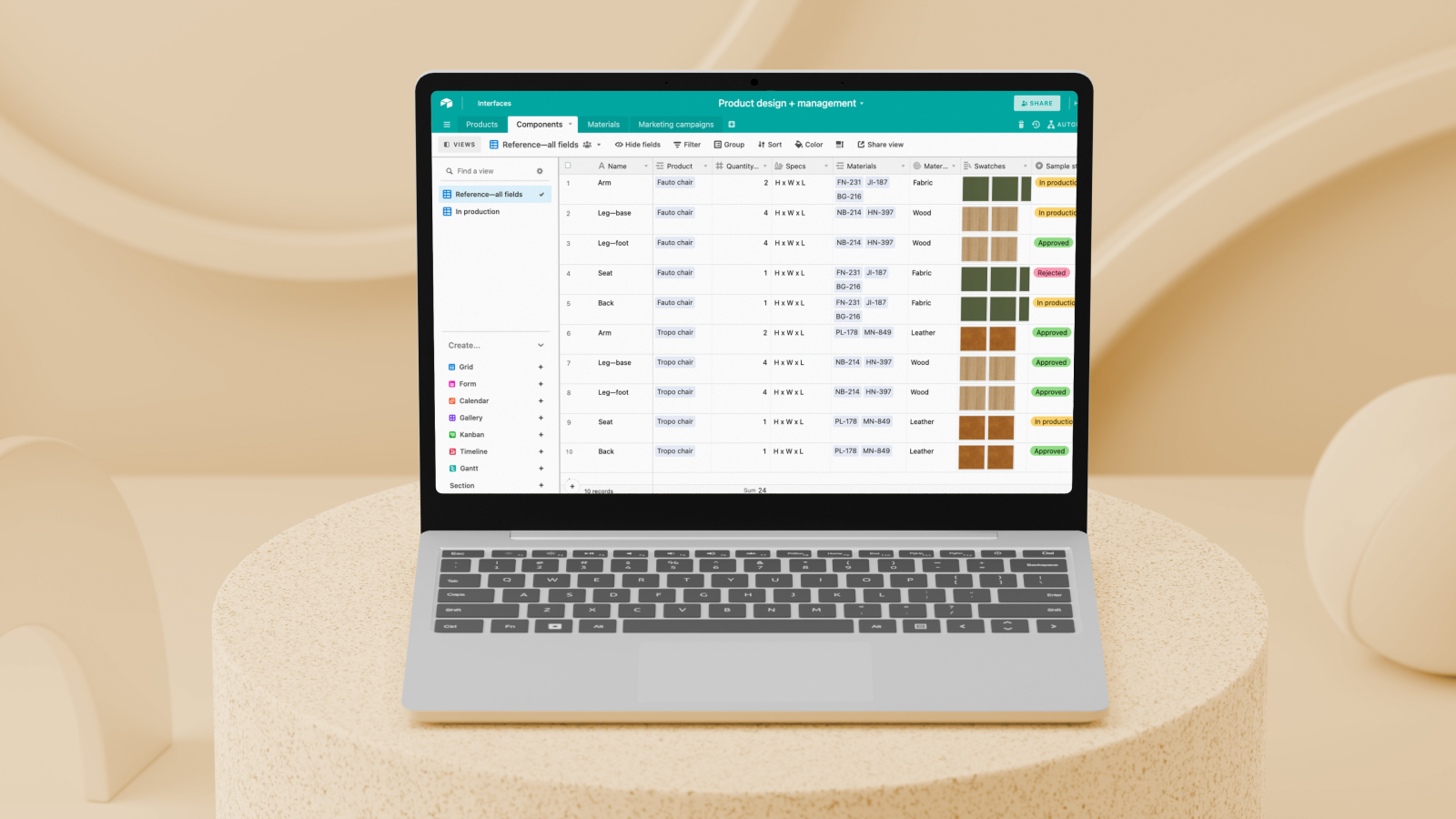
What Makes Airtable Different?
At first glance, Airtable looks like a colorful spreadsheet. But that's where the similarity ends. Let's explore the key differences:
1. Structured Data with Flexibility
Unlike spreadsheets where any cell can contain any type of data, Airtable enforces structure while maintaining flexibility. Each column (or "field" in Airtable terminology) has a specific data type—text, number, date, attachment, checkbox, and many more specialized types.
2. Relational Power
The true magic of Airtable is how it handles relationships between data. With linked record fields, you can create connections between different tables. For example, linking a client record to multiple project records, or connecting tasks to team members. This eliminates duplicate data and keeps everything in sync.
3. Multiple Ways to View the Same Data
While spreadsheets lock you into the grid view, Airtable offers multiple perspectives on the same data. Switch between grid view, kanban boards, calendars, galleries, forms, and Gantt charts with a single click—no duplicate data required.
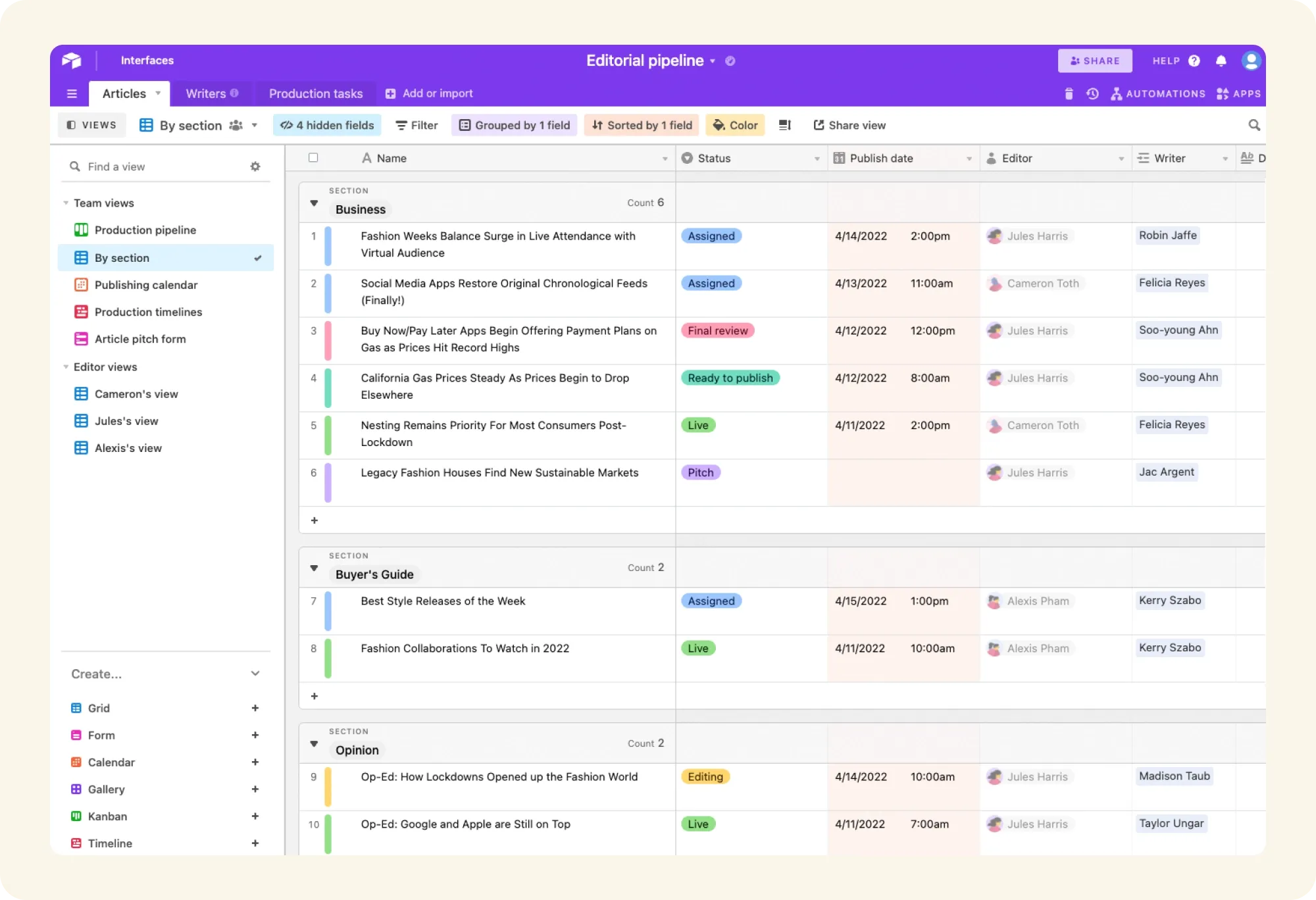
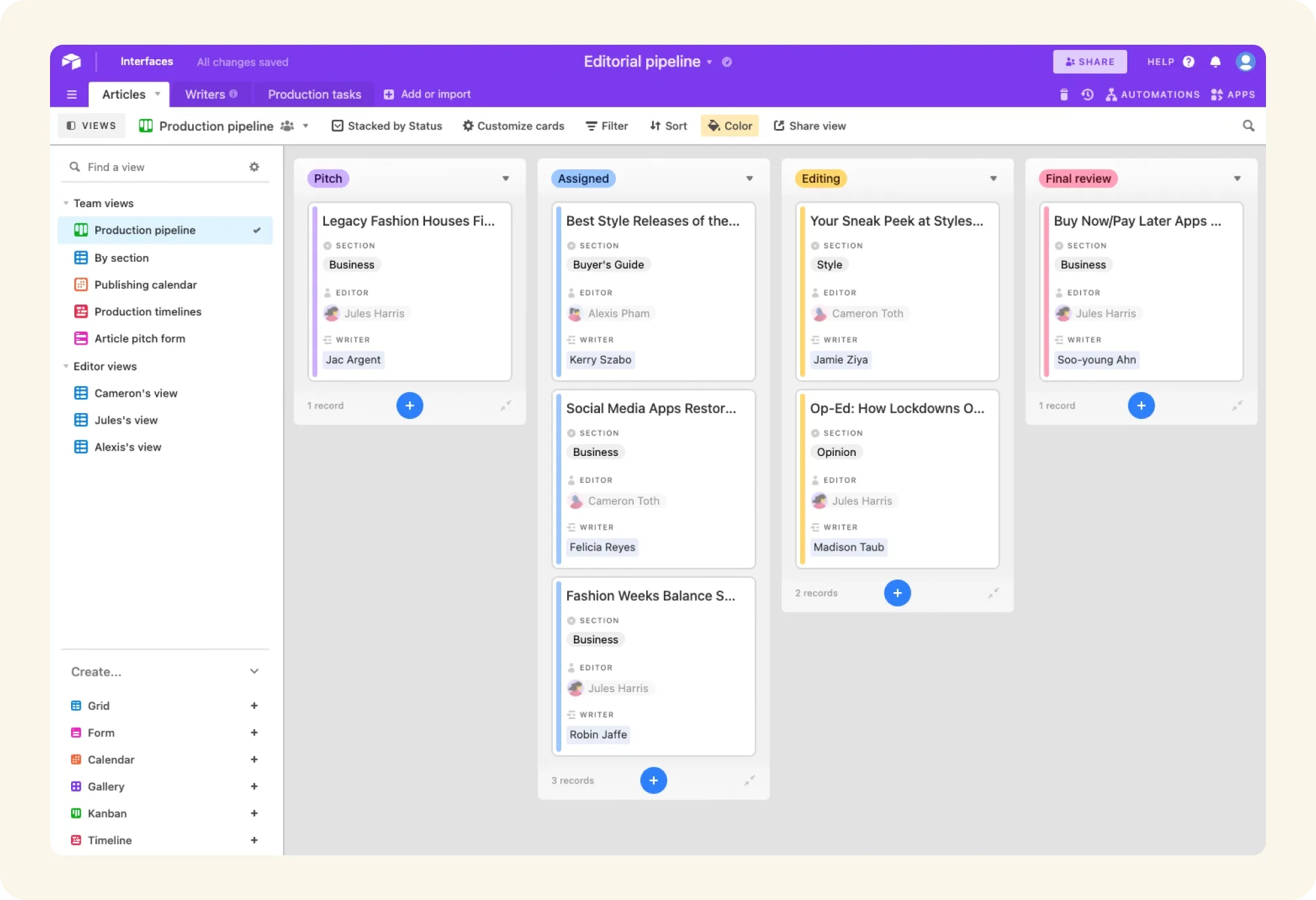
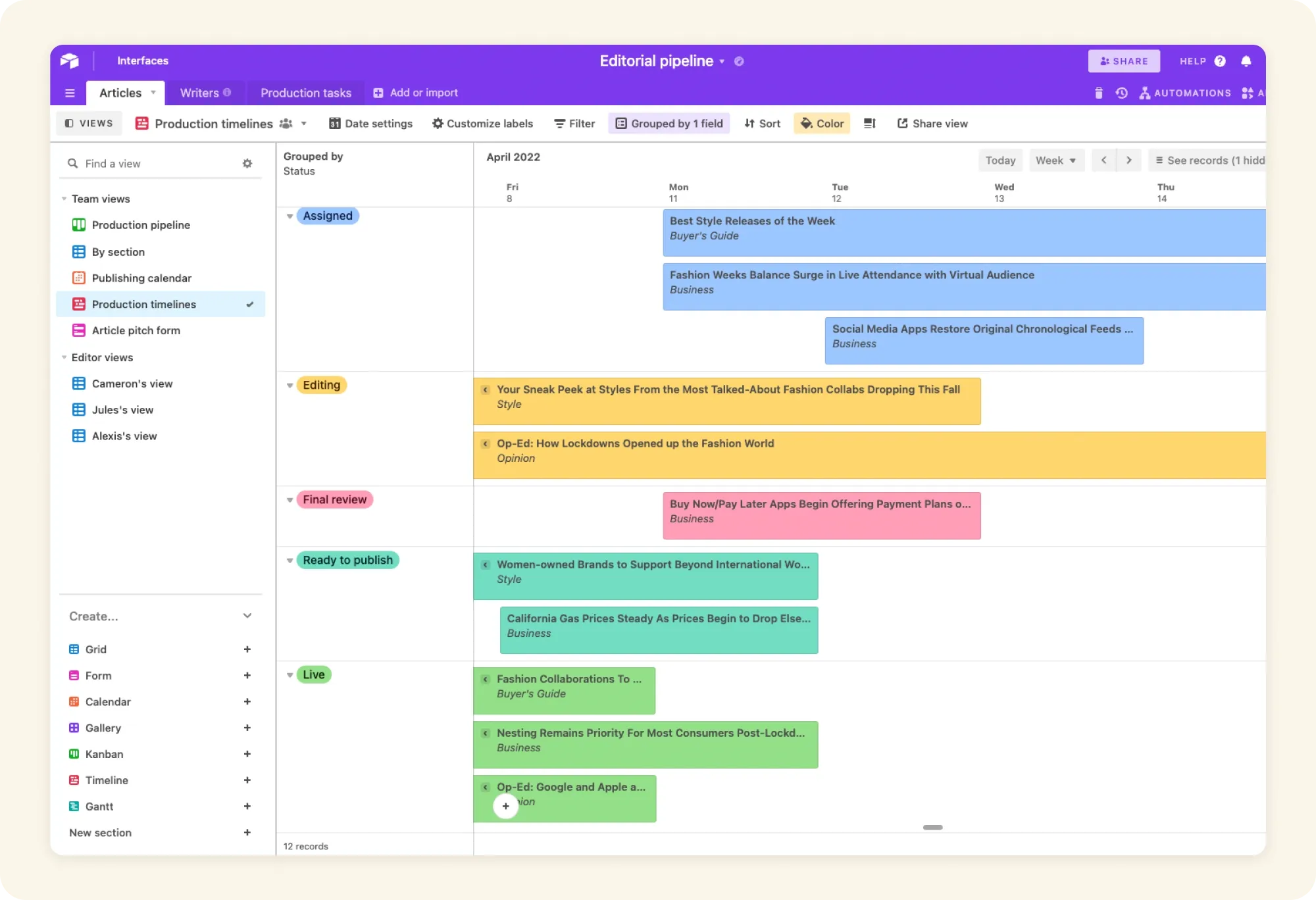
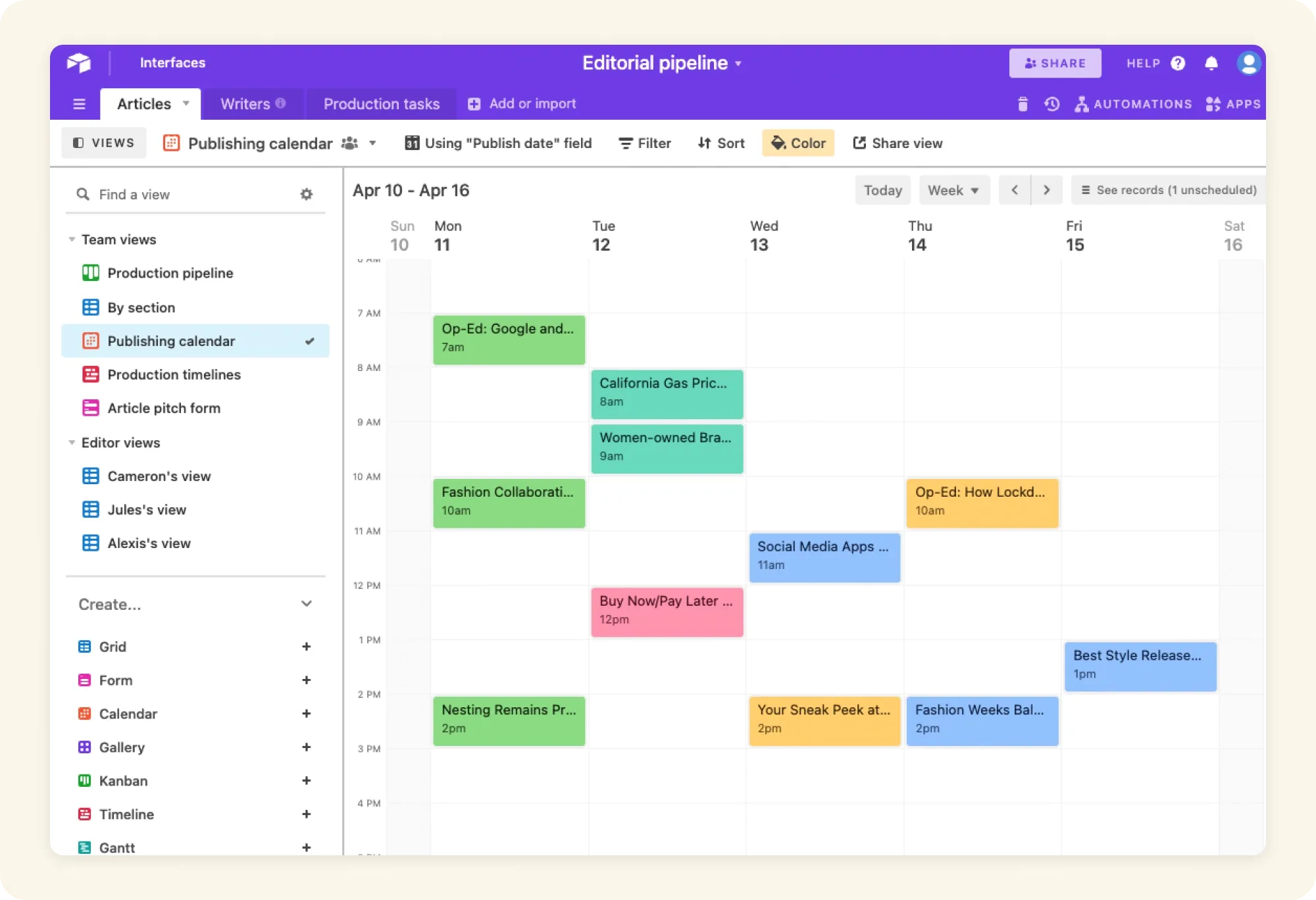
4. Built-in Automations
Airtable includes powerful automation capabilities that can trigger actions based on changes to your data, schedules, or user inputs—all without code.
5. Rich Media Handling
Unlike standard spreadsheets, Airtable excels at handling media. Embed images, videos, PDFs, and other files directly in your records, making it ideal for content planning, digital asset management, and product catalogs.
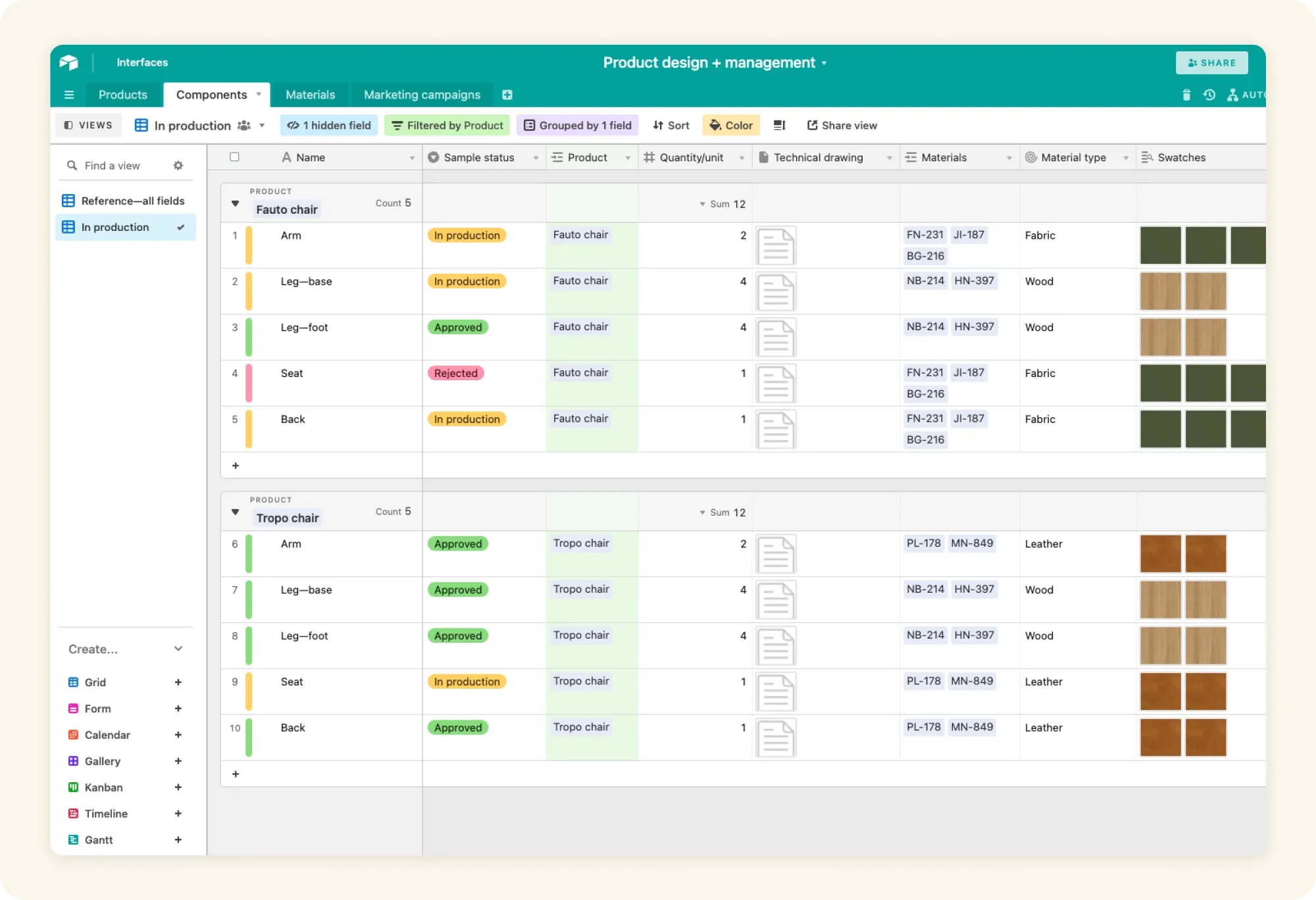
Airtable Fundamentals: The Building Blocks
To understand Airtable, you need to grasp four core concepts:
Bases: Think of a base as a super-powered spreadsheet file. Each base contains a collection of tables that work together to manage a specific workflow or business function. You might have a Marketing Base, Client Management Base, or Product Development Base.
Tables: Within each base, tables organize different types of information—similar to worksheets in a spreadsheet but with the ability to relate to each other. Common tables include Clients, Projects, Tasks, or Invoices.
Fields: Columns in Airtable are called fields, and they define what type of data each record contains. Instead of the generic cells in spreadsheets, Airtable offers over 15 field types, including single line text, long text, attachments, checkboxes, dates, formulas, and linked records.
Records: These are the rows in your table, representing individual items like a specific client, project, or task. Each record contains data in the format specified by the fields.
Getting Started with Airtable
The beauty of Airtable is its approachability. You don't need to migrate everything at once—you can start small:
- Sign up for a free account: Airtable's free plan is surprisingly robust for individuals and small teams just getting started.
- Explore templates: Rather than starting from scratch, Airtable offers hundreds of pre-built templates for various use cases—from project management to content calendars, CRM to event planning.
- Start with a single workflow: Choose one spreadsheet-based process that's causing you pain and recreate it in Airtable. Common starting points include client management, project tracking, or content calendars.
- Experiment with views: Create different views of your data to accommodate various team members or workflows. Your project manager might prefer a Kanban view, while your executive needs a calendar view of the same information.
- Introduce relationships: Connect related data between tables to eliminate duplication and ensure consistency.
Real-World Benefits
The shift from spreadsheets to Airtable brings tangible benefits across various business functions:
For Freelancers and Solopreneurs:
- Manage clients, projects, and tasks in a single, connected system
- Track time, deliverables, and invoices without duplicating data
- Create client portals with custom views showing only relevant information
For Digital Agencies:
- Unify client data, project workflows, and team capacity planning
- Visualize content calendars and asset production pipelines
- Streamline approval processes with automated notifications
For Small Businesses:
- Build custom CRMs tailored to your specific sales process
- Track inventory with rich media and connected order information
- Manage operations without investing in expensive, complex software
The common thread? Less time managing tools, more time delivering value.
Beyond the Basics
As we progress through this Airtable Mastery series, we'll explore:
- How to painlessly migrate your existing spreadsheet data to Airtable
- Creating powerful visualizations and customized interfaces for different stakeholders
- Building automated workflows to eliminate repetitive tasks
- Collaborating effectively with internal teams and external partners
- Connecting Airtable to your broader tech stack
Each article will provide practical, actionable guidance to help you harness the full power of this remarkable tool.
The Bottom Line
Spreadsheets revolutionized business in the 1980s, but today's digital operations demand more sophisticated, connected data management. Airtable provides the perfect bridge—database power with spreadsheet simplicity.
Whether you're a freelancer juggling clients, a creator managing your content pipeline, or a business owner streamlining operations, Airtable offers a transformative approach to organizing your business data.
Ready to graduate from spreadsheets and experience Airtable's power? If you haven't already, sign up for Airtable today using our link! Join us next time as we explore the pain-free way to migrate your data.
This post is part of the StructLabs.io Airtable Mastery series, designed to help digital professionals graduate from spreadsheets to powerful database solutions.
Affiliate Disclaimer: This article contains affiliate links. If you sign up for Airtable through our link, StructLabs.io may earn a commission at no extra cost to you.
AI Disclosure: This article was drafted with the assistance of an AI model.
Images taken from the Airtable website.

