BONUS: Connecting Airtable to Your Tech Stack
Unlock Airtable's true potential by connecting it to your tech stack. Learn how to use integrations, advanced formulas, and form prefilling to transform Airtable into the central hub of your no-code ecosystem.

BONUS: Connecting Airtable to Your Tech Stack
Congratulations on making it to the final post in our Airtable Mastery series! So far, we've covered the fundamentals of Airtable, data migration, visualization techniques, automation capabilities, and collaboration features. Now, it's time to take your Airtable skills to the next level by connecting it to your broader technology ecosystem. This is where Airtable truly becomes spreadsheets on steroids.
In this bonus post, we'll explore how Airtable can serve as the central hub of your operational backbone, integrating with your favorite tools and powering sophisticated no-code solutions. Let's dive in!
The Airtable Integration Ecosystem: Your Options
Airtable shines brightest when connected to other tools in your workflow. There are several approaches to integrating Airtable with external applications:
1. Native Integrations
Airtable offers built-in integrations with popular services like:
- Slack for notifications and updates
- Google Drive for file attachments and syncing
- Jira for development workflow connections
- Microsoft Teams for collaboration
- Google Calendar for event synchronization
These native integrations are the simplest to set up and require minimal technical knowledge. To access them, click on "Apps" in the right sidebar, then browse the marketplace for official integrations.
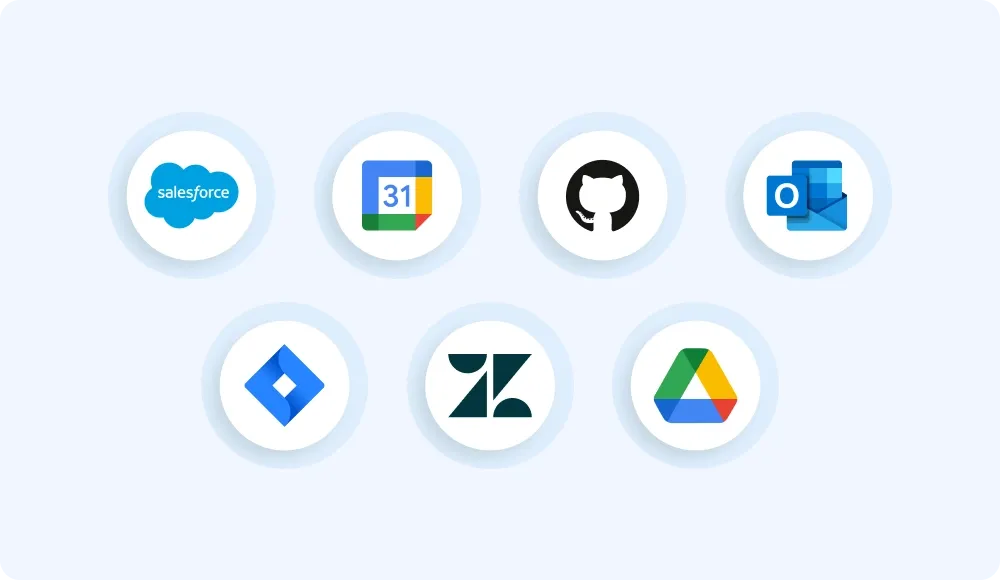
2. Airtable Scripts
For more customized interactions within Airtable or to make outbound calls to external services directly from your base, you can leverage Airtable Scripts. This requires some JavaScript knowledge but offers significant flexibility for automating tasks and connecting to APIs without needing a separate integration platform for simple actions.
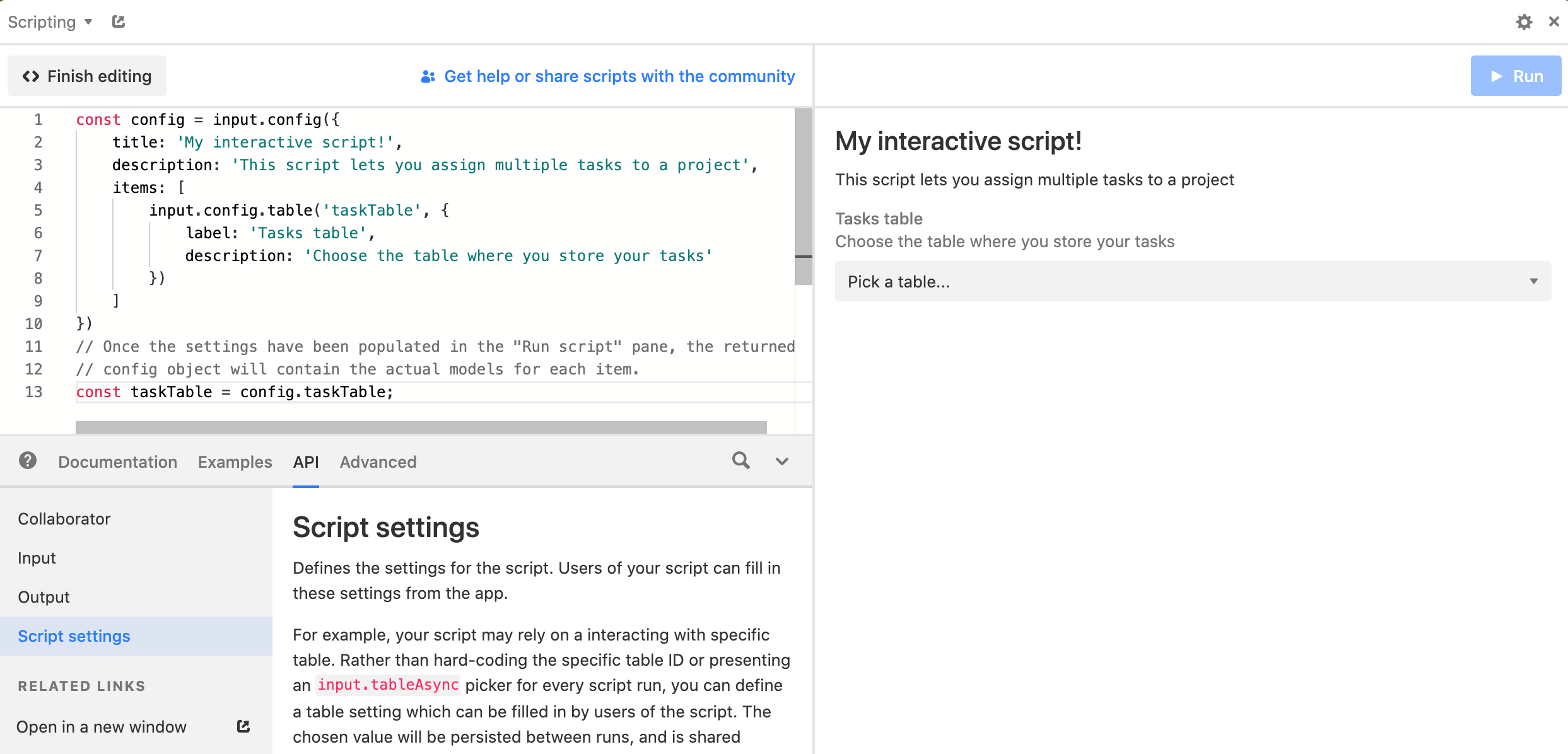
They also have a marketplace of premade scripts you can add to your base and start using right away.
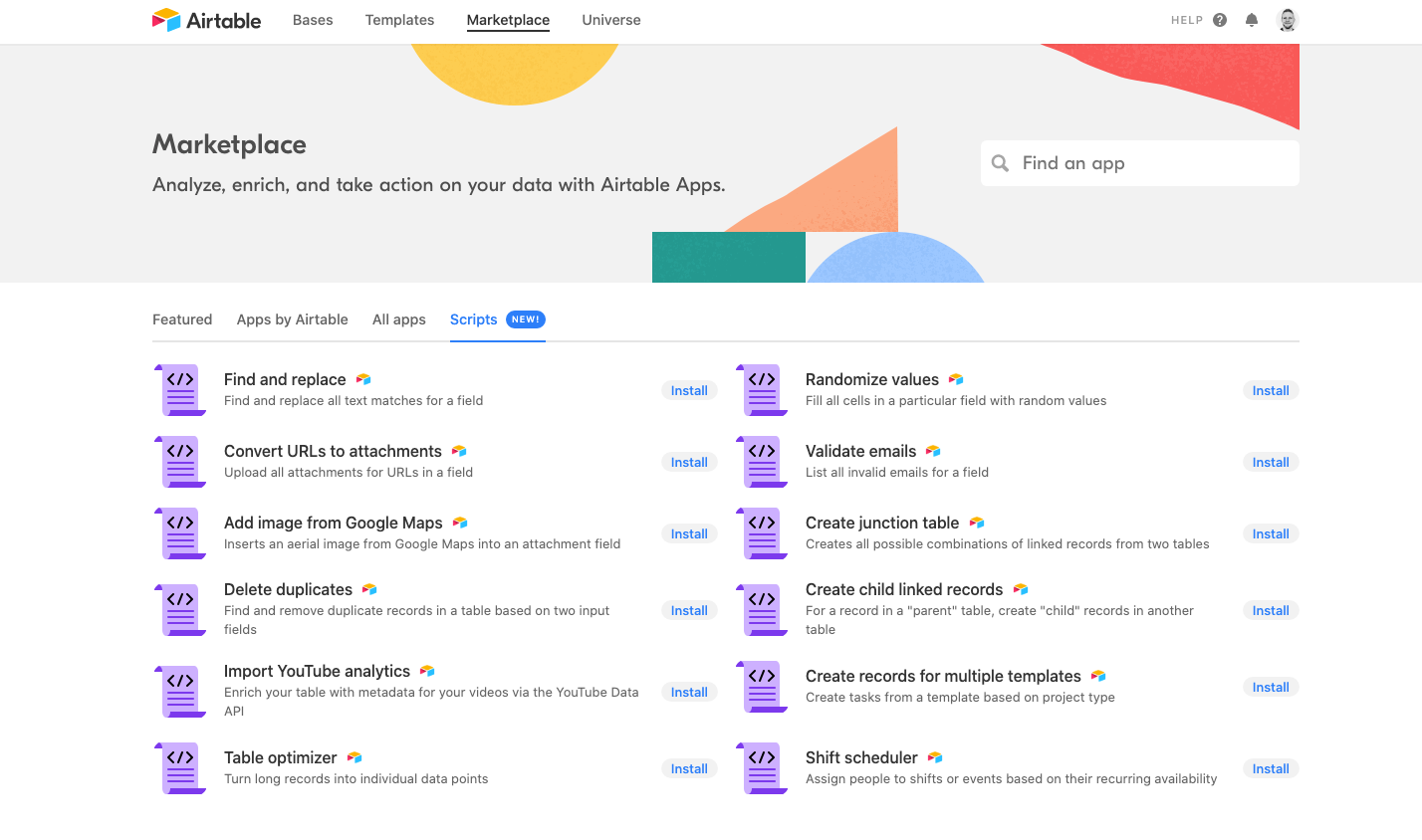
3. Make.com (Formerly Integromat)
Make.com offers advanced integration capabilities with a visual interface for creating complex, multi-step workflows. Make excels at handling large volumes of data and performing transformations between systems.
With Make, you can:
- Create conditional logic between systems
- Transform data formats during transmission
- Schedule complex recurring tasks
- Implement error handling and retry mechanisms
Here's an example Make.com scenario linking Airtable with other platforms.
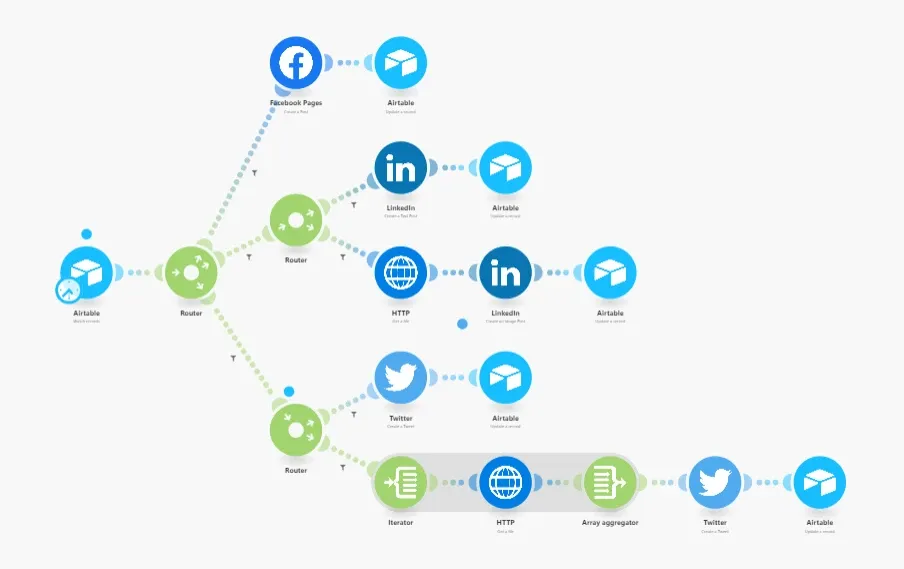
4. Zapier Connections
Zapier is a widely used, user-friendly integration platform for connecting Airtable to 4,000+ other applications. With Zapier, you can create "Zaps" that trigger based on events in Airtable or use external events to update your Airtable bases. It's a great alternative to Make.com, often preferred for its simplicity and extensive app library.
Popular Airtable-Zapier integrations include:
- Connecting form submissions (Typeform, Google Forms) to Airtable records
- Syncing customer information between CRMs and Airtable
- Creating Airtable records from email messages
- Updating project management tools when Airtable records change
5. API Access
For developers or users with basic coding knowledge, Airtable's robust API provides the most flexible integration options. The Airtable API allows you to:
- Read, create, update, and delete records programmatically
- Build custom interfaces on top of your Airtable data
- Connect Airtable to any system that supports API calls
- Create custom Airtable apps with frameworks like React
Integration Use Cases By Business Type
Let's explore how different business types can leverage Airtable integrations:
For Freelancers & Solopreneurs:
- Connect proposal tools (like PandaDoc) to automatically create project records when clients sign
- Sync invoicing platforms (like FreshBooks or Wave) with your client database
- Link email marketing tools to manage subscriber lists
- Connect calendar apps to schedule client meetings from Airtable
For Digital Agencies:
- Integrate time-tracking tools (Toggl, Harvest) to monitor project budgets
- Connect asset management systems to centralize client files
- Sync with project management tools (Asana, Trello) to maintain a single source of truth
- Link resource allocation tools to schedule team members
For Small Businesses:
- Connect e-commerce platforms (Shopify, WooCommerce) to track inventory and orders
- Integrate CRM systems to maintain customer relationships
- Sync with accounting software for financial tracking
- Connect HR tools to manage employee information
Mastering Advanced Formulas & Calculated Fields
While basic Airtable usage requires no formula knowledge, advanced users leverage formulas to solve complex business challenges. Here are some powerful examples:
1. Date & Time Calculations
IF(
IS_AFTER(TODAY(), {Due Date}),
"Overdue",
"On Track"
)
This formula checks if a task is overdue based on the current date.
2. Conditional Logic for Business Rules
SWITCH(
{Status},
"New Lead", "Send Welcome Email",
"Proposal Sent", "Follow Up in 3 Days",
"Negotiating", "Prepare Contract",
"No Action Required"
)
This formula generates action items based on a client's status.
3. Text Manipulation for Data Cleaning
CONCATENATE(
UPPER(LEFT({Full Name}, 1)),
MID({Full Name}, 2, FIND(" ", {Full Name}) - 2),
" ",
UPPER(MID({Full Name}, FIND(" ", {Full Name}) + 1, 1)),
MID({Full Name}, FIND(" ", {Full Name}) + 2)
)
This complex formula properly capitalizes first and last names (e.g., "john smith" becomes "John Smith").
4. Financial Calculations
{Quantity} * {Unit Price} * (1 - {Discount Rate}) * (1 + {Tax Rate})
This formula calculates the total price including discounts and taxes.
For a complete guide to Airtable formulas, check the official documentation.
Form Prefilling & Advanced Data Collection
Airtable's form feature becomes much more powerful when you implement prefilling capabilities, allowing you to:
- Personalize forms based on who's completing them
- Reduce data entry by pre-populating known information
- Create multi-step workflows where each form builds on previous submissions
To implement form prefilling:
- Create your form in Airtable
- Get the form URL
- Append query parameters to prefill fields (e.g.,
?prefill_Name=John&prefill_Company=Acme) - Generate these URLs dynamically in your integration platforms
This technique is perfect for:
- Customer onboarding sequences
- Project update forms that know which project is being updated
- Support ticket forms that identify the customer automatically
- Event registration forms with personalized options
Building No-Code Solutions with Airtable as Your Backend
Perhaps the most powerful application of Airtable is using it as the database backend for no-code applications. Here's how different tools can leverage Airtable:
Preferred No-Code Frontend Platforms
For building robust web applications, client portals, and internal tools powered by Airtable, we often recommend:
- StackerHQ: Excellent for creating secure, data-driven portals and apps for clients or internal teams.
- Glide Apps: Ideal for quickly building mobile-first applications directly from your Airtable bases.
- Softr: Great for building websites, marketplaces, and online communities with Airtable as the data source.
These platforms provide powerful visual builders that connect seamlessly with your Airtable data, allowing you to create sophisticated frontends without writing code.
Other App and Website Builders
- Webflow: Connect forms to Airtable, or display Airtable data dynamically on your site.
- WordPress: Use plugins like "WP Airtable" to sync content bidirectionally.
- Carrd: Connect forms to Airtable via Zapier to collect leads.
- Adalo: Design custom mobile apps with Airtable as the database.
- Retool: Build custom dashboards and operational tools.
- Pory: Generate customer portals and directories.
Vibe Coding Platforms (Requires Development)
Platforms like Lovable, Bolt.new, Cursor, and others offer unique approaches to building applications. While they may integrate with Airtable, utilizing them often requires a deeper understanding of code and development principles. Building on these platforms typically necessitates the expertise of a developer to ensure the application is built properly, securely, and to scale. This moves beyond the realm of pure no-code and into custom development, albeit with potentially faster workflows than traditional coding.
Resources for Continued Learning
To deepen your Airtable integration knowledge:
- Airtable Universe: Explore templates and examples
- Airtable's YouTube channel: Video tutorials on advanced features
- Airtable Community Forum: Connect with other power users
- StructLabs.io blog: Our continued tutorials on no-code solutions
Conclusion: Airtable as Your Operational Backbone
Throughout this series, we've explored how Airtable transforms from a simple spreadsheet alternative into a powerful database, collaboration hub, and automation platform. By connecting Airtable to your broader tech stack, you unlock its full potential as the central nervous system of your business operations.
Whether you're a freelancer managing client projects, an agency coordinating team efforts, or a small business streamlining operations, Airtable's integration capabilities allow you to create a connected ecosystem that eliminates silos, reduces manual work, and provides a single source of truth for your organization.
You've mastered Airtable fundamentals! If you haven't already, sign up for Airtable today using our link to put these skills into practice! Ready to discuss how StructLabs.io can help you build custom, integrated solutions? Book a discovery call today!
This post is part of the StructLabs.io Airtable Mastery series, designed to help digital professionals graduate from spreadsheets to powerful database solutions.
Affiliate Disclaimer: This article contains affiliate links. If you sign up for Airtable through our link, StructLabs.io may earn a commission at no extra cost to you.
AI Disclosure: This article was drafted with the assistance of an AI model.
Images taken from Airtable website.

