Implementing AI Workflows with Make.com and Airtable
Transform your automation workflows by integrating AI capabilities with Make.com and Airtable. Learn to build intelligent systems for content generation, data enrichment, and quality control.

The convergence of artificial intelligence and automation represents one of the most significant productivity breakthroughs for digital professionals. While traditional automation handles repetitive tasks, AI-powered workflows can think, analyze, and create—transforming how creators and solopreneurs scale their operations.
In this third installment of our Make.com Automation Mastery series, we'll explore how to integrate AI capabilities into your automation workflows using Make.com and Airtable. You'll learn to build intelligent systems that generate content, enrich data, and maintain quality control—all while keeping humans in the loop where it matters most.
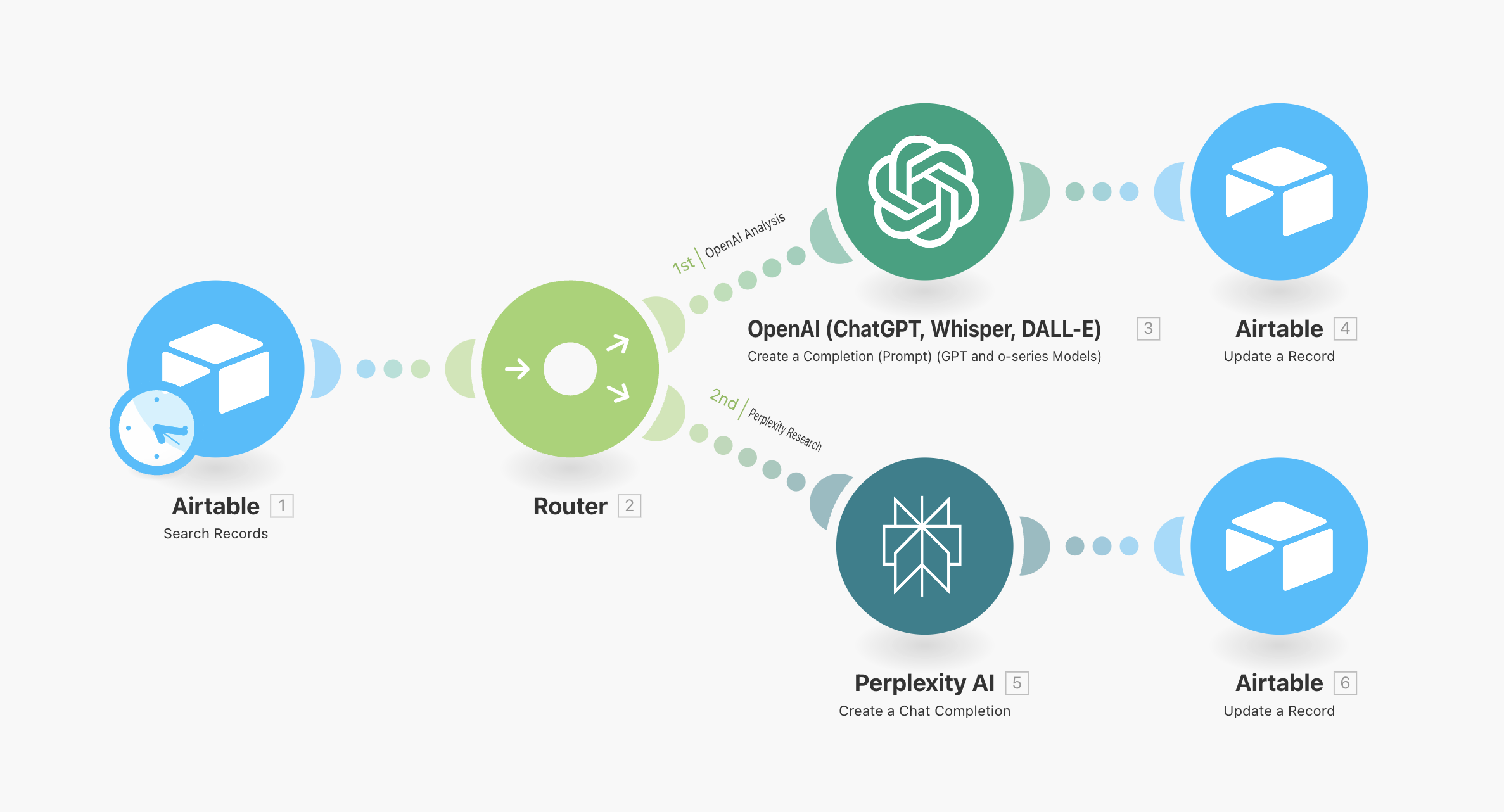
The AI-Automation Advantage
Traditional automation excels at moving data between systems and triggering actions based on predefined rules. AI integration transforms your workflows when you need to:
- Generate personalized content for hundreds of customers
- Analyze sentiment in customer feedback automatically
- Enrich lead data with intelligent insights
- Create quality control systems that adapt to context
This is where AI integration transforms your workflows from simple task automation into intelligent business systems.
OpenAI Integration Patterns
Content Generation Workflows
The most immediate application of AI in automation is content generation. OpenAI can create everything from product descriptions to personalized email responses, all triggered by data changes in your Airtable bases.
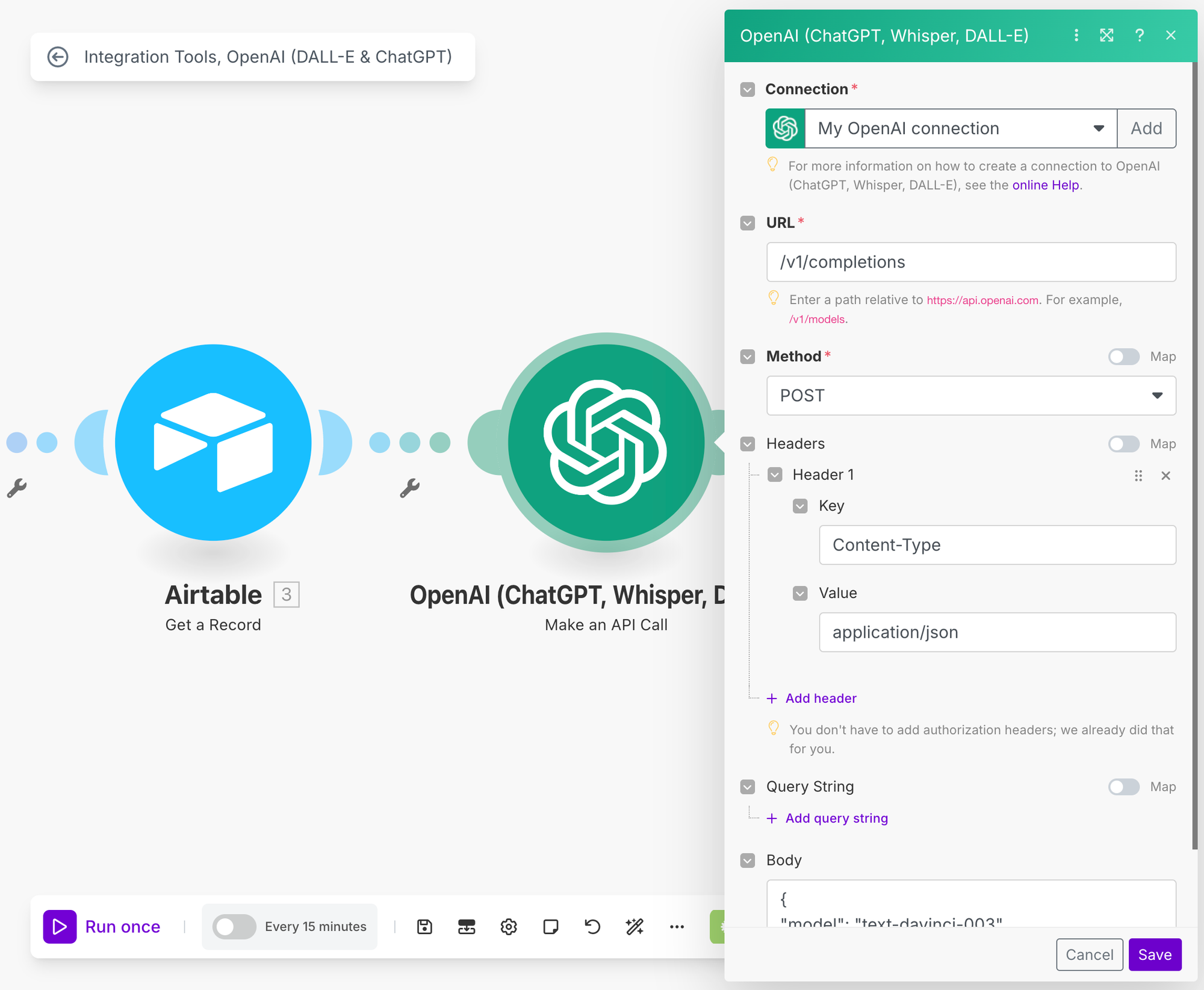
Common Content Generation Patterns:
- Product Description Generation: Automatically create compelling product descriptions from basic product data
- Email Personalization: Generate personalized email content based on customer behavior and preferences
- Social Media Content: Create platform-specific posts from blog content or product launches
- Customer Support Responses: Generate initial response drafts for common support inquiries
Sentiment Analysis Automation
AI can analyze text data to determine sentiment, urgency, and intent—invaluable for customer service and marketing workflows.
Sentiment Analysis Applications:
- Customer Feedback Processing: Automatically categorize and prioritize customer feedback
- Social Media Monitoring: Analyze mentions and comments for brand sentiment
- Support Ticket Routing: Route urgent or negative sentiment tickets to senior staff
- Review Analysis: Extract insights from product reviews and testimonials
Personalization at Scale
AI enables true personalization by analyzing customer data and generating tailored experiences for each individual.
Sample Workflow: AI-Powered Product Description Generator
Let's build a practical workflow that automatically generates product descriptions when new products are added to your Airtable inventory.
Airtable Setup
First, create a Products table with these fields:
- Product Name (Single line text)
- Category (Single select)
- Key Features (Long text)
- Target Audience (Single select)
- Generated Description (Long text)
- Description Status (Single select: Draft, Approved, Published)
- AI Generation Date (Date)
Make.com Scenario Configuration
Step 1: Airtable Trigger
- Module: Airtable > Watch Records
- Configure to trigger when new records are created
- Filter: Only trigger when "Generated Description" is empty
Step 2: ChatGPT Content Generation
- Module: OpenAI > Create a Chat Completion
- System prompt: "You are an expert copywriter specializing in compelling product descriptions. Create engaging, SEO-friendly descriptions that highlight benefits and appeal to the target audience."
- User prompt: "Create a product description for: {{Product Name}}. Category: {{Category}}. Key Features: {{Key Features}}. Target Audience: {{Target Audience}}. Make it compelling and benefit-focused, approximately 150-200 words."
Step 3: Update Airtable Record
- Module: Airtable > Update a Record
- Map the generated description to the "Generated Description" field
- Set "Description Status" to "Draft"
- Set "AI Generation Date" to current date
Step 4: Notification (Optional)
- Module: Slack > Create a Message
- Notify your team that a new product description is ready for review
Advanced Enhancements
Quality Scoring: Add another ChatGPT call to score the generated description on criteria like clarity, persuasiveness, and SEO-friendliness.
A/B Testing: Generate multiple description variants and test them automatically.
Brand Voice Consistency: Include brand voice guidelines in your ChatGPT prompts to maintain consistency.
AI-Powered Research and Data Analysis with Perplexity
Beyond content generation and data enrichment, AI can significantly enhance your research and data analysis workflows. Perplexity, an AI-powered research tool, can be integrated with Make.com and Airtable to automate information gathering and summarization.
Leveraging AI for Market Research and Competitive Analysis
Automate the process of gathering market data, competitor information, and industry trends.
Research Workflow with Perplexity:
- Trigger: New research topic added to Airtable
- Perplexity Search: Use Perplexity to research the topic and gather relevant information
- Data Extraction: Extract key findings, sources, and summaries from Perplexity's output
- Airtable Update: Store the research results in a structured format in Airtable
- Notification: Notify the research team that new data is available
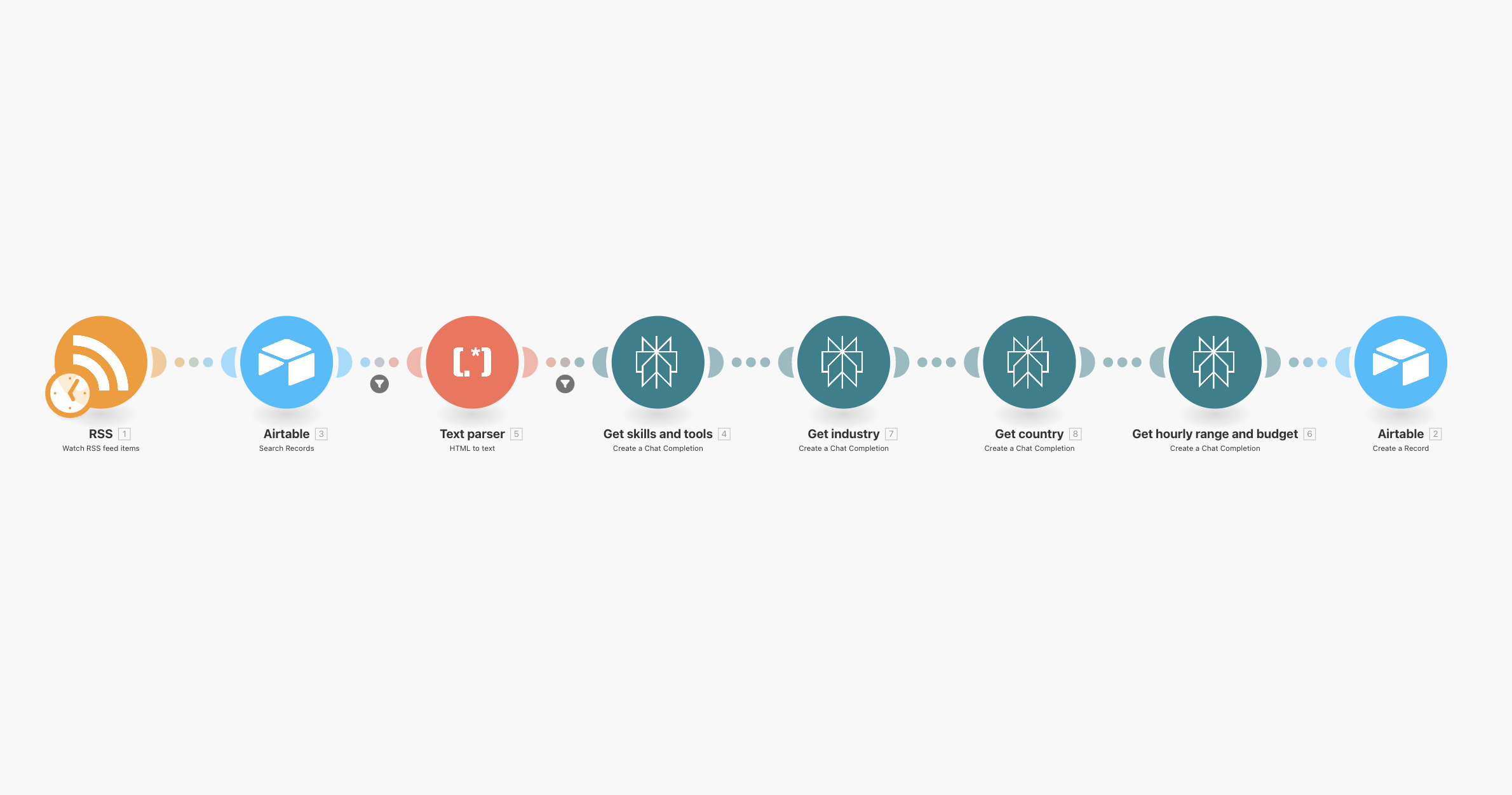
Automating Data Collection and Summarization
Streamline the process of collecting and summarizing information from various online sources.
Data Summarization Workflow:
- Trigger: New article URL added to Airtable
- Web Scraping (Optional): Use a web scraping tool (if needed) to extract article content
- Perplexity Summarization: Use Perplexity to generate a concise summary of the article
- Airtable Update: Store the summary and key takeaways in Airtable
- Categorization: Use AI to categorize the article based on its content
Integrating Perplexity with Make.com and Airtable
Make.com's Create a Chat Completion module or a custom app can be used to connect to the Perplexity API. Airtable serves as the central repository for managing research topics, storing results, and triggering workflows.
Integration Steps:
- Obtain Perplexity API Key: Get your API key from the Perplexity platform.
- Configure Create a Chat Completion Module: Set up the Create a Chat Completion module to make the calls to Perplexity.
- Design Airtable Base: Structure your Airtable base to store research topics, queries, results, and summaries.
- Build Make.com Scenarios: Create scenarios that trigger based on changes in Airtable, send requests to Perplexity, and update Airtable with the results.
This integration allows you to automate repetitive research tasks, freeing up time for analysis and strategic decision-making.
Quality Control Systems
AI-generated content and enriched data require human oversight. Here's how to build effective quality control systems:
Human-in-the-Loop Approval Workflows
Content Approval Process:
- AI Generation: Create initial content draft and save the draft in Airtable
- Quality Check: AI scores content quality and flags potential issues.
- Human Review: Route to appropriate reviewer based on content type and quality score.
- Approval Tracking: Track approval status and feedback in Airtable
- Publication: Automatically publish approved content
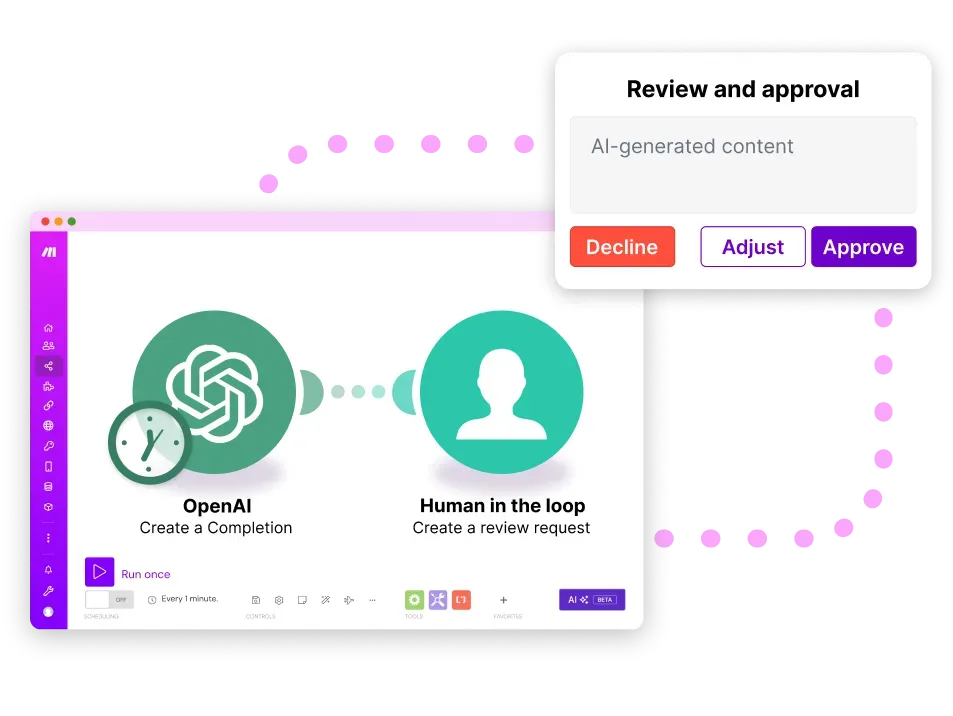
Task Management Integration
Integrate with tools like Asana, Monday.com, or ClickUp to manage review tasks:
Review Task Creation:
- Automatically create review tasks for AI-generated content
- Assign based on content type, complexity, or team availability
- Set due dates based on content priority
- Include all necessary context and review criteria
Error Handling and Review Processes
Quality Assurance Patterns:
- Confidence Scoring: Use AI to score its own confidence in generated content
- Peer Review: Route low-confidence content to multiple reviewers
- Feedback Loops: Capture reviewer feedback to improve AI prompts
- Model Selection: Test different AI models for optimal results
Best Practices and Optimization
Cost Management Strategies
AI services can become expensive at scale. Here's how to optimize costs:
Token Optimization:
- Use precise prompts to minimize token usage
- Implement caching for repeated requests
- Batch similar requests when possible
- Monitor usage and set spending alerts
Smart Triggering:
- Only trigger AI processing when necessary
- Use filters to avoid processing duplicate or low-value content
- Implement rate limiting to control costs
Performance Optimization
Parallel Processing:
- Run AI tasks in parallel when possible
- Use Make.com's parallel execution features
- Batch process multiple records efficiently
Caching Strategies:
- Cache AI responses for similar inputs
- Store processed results in Airtable for reuse
- Implement smart cache invalidation
Scaling Considerations
Infrastructure Planning:
- Monitor API rate limits across all services
- Plan for increased data storage needs
- Consider backup AI providers for redundancy
Team Coordination:
- Establish clear review processes and responsibilities
- Create documentation for AI prompt management
- Train team members on quality control procedures
Advanced Integration Patterns
Multi-Step AI Workflows
Combine multiple AI services for sophisticated processing:
- Content Analysis: Use AI to analyze source material
- Content Generation: Generate initial content based on analysis
- Quality Enhancement: Use different AI models to improve quality
- Optimization: Apply SEO and conversion optimization
- Personalization: Customize for specific audiences
Feedback Loop Implementation
Create systems that learn and improve over time:
- Performance Tracking: Monitor AI-generated content performance
- Feedback Collection: Gather user and reviewer feedback
- Prompt Optimization: Continuously refine AI prompts based on results
- Model Selection: Test different AI models for optimal results
Conclusion
AI integration transforms automation from simple task execution into intelligent business systems. By combining Make.com's visual automation platform with Airtable's flexible data management and AI services like ChatGPT, you can build workflows that think, analyze, and create.
The key to successful AI automation lies in thoughtful implementation: start with clear use cases, implement robust quality control, and continuously optimize based on results. Remember that AI augments human capabilities rather than replacing them—the most effective workflows keep humans in the loop for critical decisions while automating the repetitive, time-consuming tasks.
As you implement these AI workflows, focus on measuring impact: time saved, quality improvements, and business outcomes. This data will guide your expansion into more sophisticated AI automation systems.
The Bottom Line
Spreadsheets revolutionized business in the 1980s, but today's digital operations demand more sophisticated, connected data management. Make.com provides the perfect bridge—automation power with visual simplicity.
Whether you're a freelancer juggling clients, a creator managing your content pipeline, or a business owner streamlining operations, Make.com offers a transformative approach to organizing your business workflows.
Ready to graduate from manual processes and experience Make.com's power? If you haven't already, sign up for Make.com today using our link! Join us next time as we explore building mission-critical workflows.
This post is part of the StructLabs.io Make.com Automation Mastery series, designed to help digital professionals build powerful, integrated automations using Make.com and Airtable.
Affiliate Disclaimer: This article contains affiliate links. If you sign up for Make.com through our link, StructLabs.io may earn a commission at no extra cost to you.
AI Disclosure: This article was drafted with the assistance of an AI model.
Images and animations taken from the Make.com website and Make.com community website.

