Team Power: Collaboration Features in Airtable
Discover how Airtable transforms team collaboration with sophisticated permission controls, real-time collaboration tools, and customized interfaces that empower both internal teams and external stakeholders.

Team Power: Collaboration Features in Airtable
In our Airtable Mastery series so far, we've explored how to set up a powerful database, migrate from Google Sheets, visualize your data, and automate workflows. But Airtable truly shines when you bring your team into the mix. Unlike traditional spreadsheets where collaboration often leads to version confusion or accidental overwrites, Airtable is built from the ground up as a collaborative platform. Think of it as giving your team's data spreadsheets on steroids.
In this fifth post of our series, we'll explore how Airtable transforms teamwork through flexible permission systems, data collection tools, real-time collaboration features, and custom interfaces tailored to different team members' needs.
User Management and Permissions: The Right Access for the Right People
One of Airtable's greatest strengths is its granular permission system that gives you precise control over who can see and modify your data.
Understanding Airtable's Permission Levels
Airtable offers four primary permission levels:
- Owner/Creator: Full control over the base, including deleting it.
- Editor: Can add, edit, and delete records and make structural changes to tables.
- Commenter: Can view all data and leave comments, but cannot modify records.
- Read-only: Can only view data without making any changes.
This hierarchy allows you to share your base precisely according to team members' roles and responsibilities.
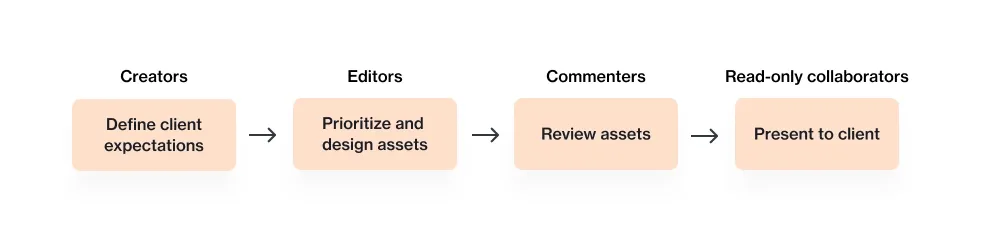
Base and Workspace Sharing Best Practices
When working with teams, consider these sharing strategies:
- By Workspace: Create dedicated workspaces for different departments or projects, with appropriate members added at the workspace level.
- By Base: Share individual bases with specific collaborators, useful for client-specific projects.
- By View: Create specialized views and share only those relevant views, protecting sensitive information while providing necessary access.
Here's a practical example: For a marketing team, create a comprehensive content calendar base with full editor access for content creators, comment access for stakeholders who need to provide feedback, and view-only access for executives who simply need visibility.
Permission Best Practices
- Start restrictive: Begin with more limited permissions and expand as needed.
- Use view sharing: Instead of sharing entire bases, create specific views that show only the necessary information.
- Document your permission structure: Keep track of who has what level of access, especially as your team grows.
- Regularly audit access: Periodically review who has access to your bases and adjust as team members' roles change.
Forms: Streamlined Data Collection Without Direct Access
Airtable Forms provide an elegant solution for collecting data from team members or external stakeholders without giving them direct access to your base.
Internal Team Data Collection
Create forms for teammates to:
- Submit project updates while maintaining consistent formatting
- Request resources with all necessary details
- Log time entries with standardized fields
- Report bugs or issues in a structured format
External Stakeholder Input
Forms are particularly powerful for external collaboration:
- Client intake questionnaires
- Feedback collection
- Event registrations
- Content submissions
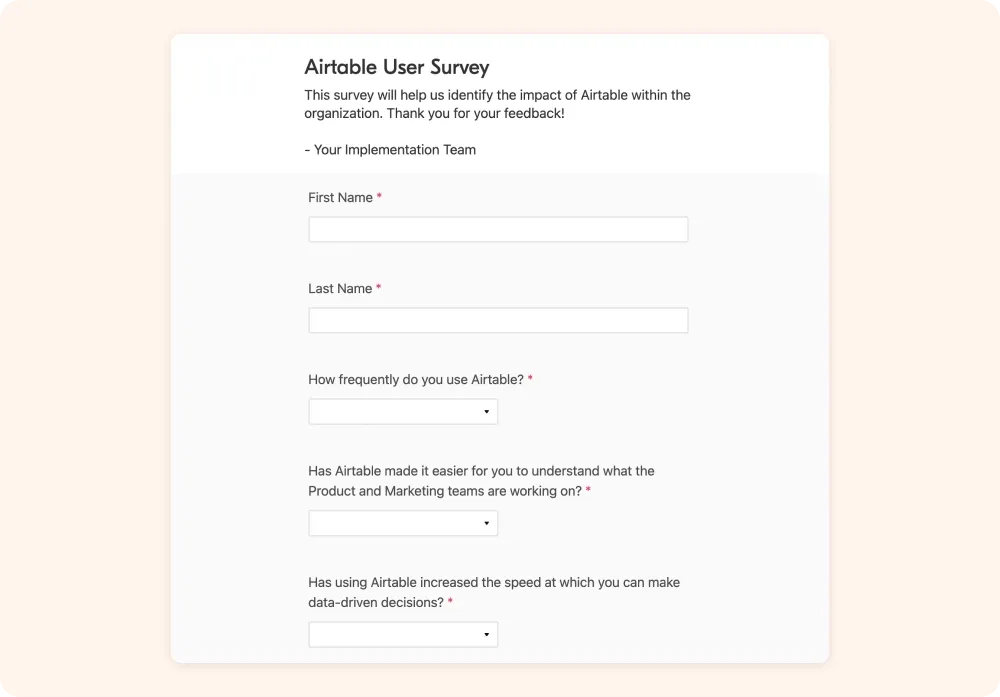
Pro Tip: Use prefilled form links to customize the experience for different users. For example, you can send a client feedback form with their project ID already filled in, reducing friction and ensuring accurate data entry.
Real-time Collaboration Features: Working Together Seamlessly
Airtable includes several features that facilitate real-time collaboration among team members:
Comments and @Mentions
Each record in Airtable can become a conversation hub through the comments system:
- Leave context-specific comments on individual records
- @mention team members to notify them about specific items
- Attach files directly to comments for reference
- Resolve comments once issues are addressed
This creates an audit trail of discussions tied directly to the relevant data, eliminating the need to search through scattered email threads or chat messages.
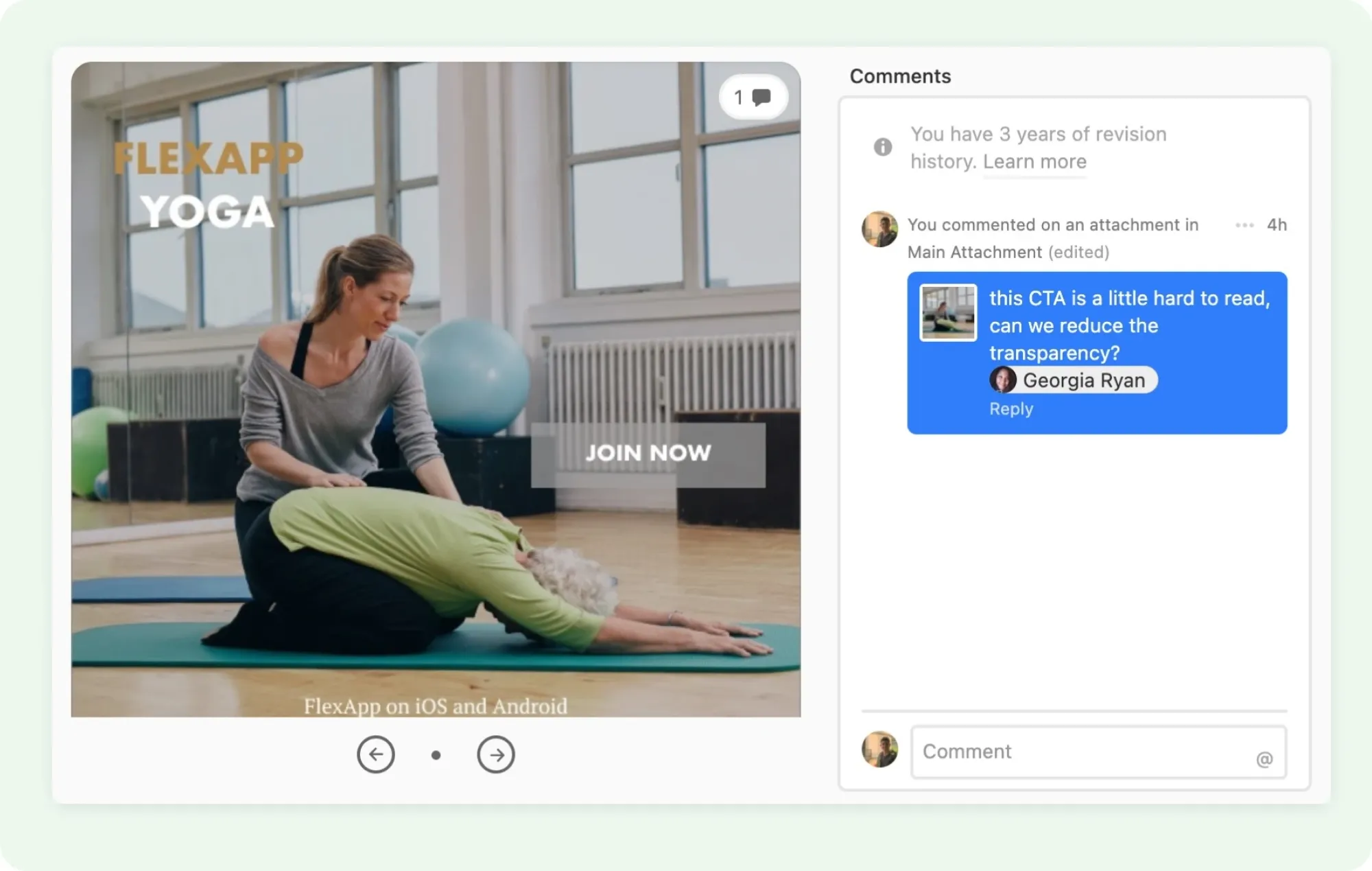
Revision History and Activity Tracking
Airtable maintains a detailed history of changes:
- See who modified which fields and when
- Review the previous values before changes
- Understand the evolution of your data over time
For teams working on sensitive data or complex projects, this accountability feature is invaluable for tracking how information evolves.
Block Collaboration (Pro and Enterprise)
Airtable's Blocks feature allows teams to collaborate on:
- Gantt chart planning
- Kanban board organization
- Chart and graph visualization
- Document creation within Airtable
Creating Specialized Interfaces for Different Team Needs
Not everyone on your team needs (or wants) to see the same information in the same way. Airtable Interfaces (formerly called Custom Apps) allow you to create tailored experiences for different stakeholders.
Executive Dashboards
Create high-level interfaces for leadership that:
- Display key metrics visually
- Summarize project status
- Focus on outcome-oriented views
- Hide unnecessary details
Team-Specific Interfaces
Build interfaces that match how different teams work:
- For Marketing: Content calendars with publish status
- For Development: Bug tracking with priority filters
- For Client Services: Customer information with relevant actions
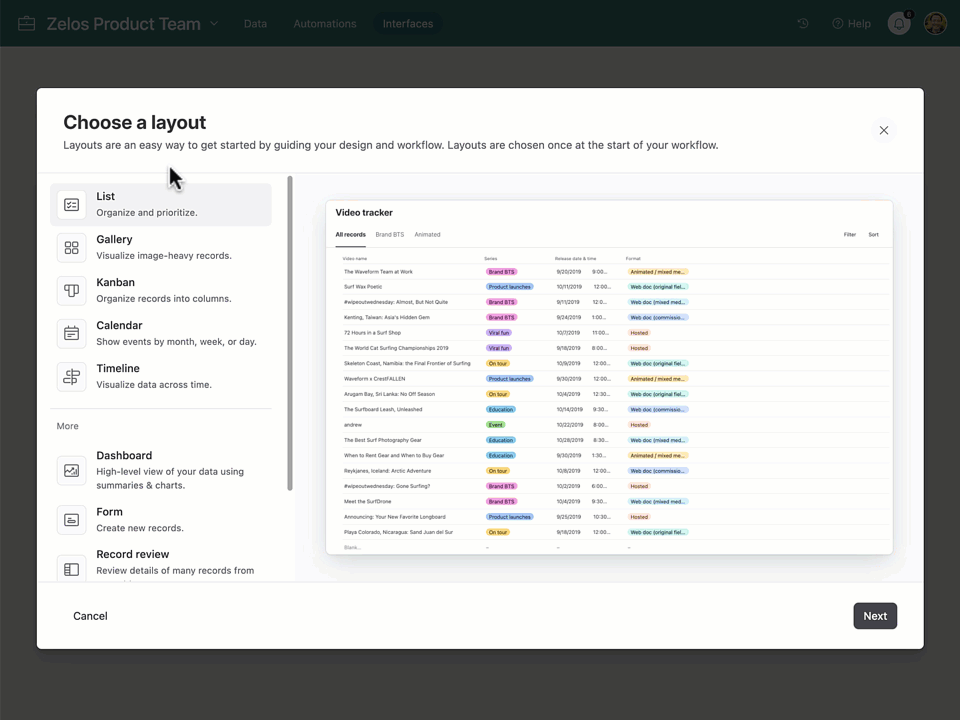
Interface Design Best Practices
- Focus on the specific needs and tasks of each user group
- Minimize complexity by only showing relevant fields
- Use color coding and visual elements strategically
- Create intuitive navigation between related data
Establishing Collaboration Protocols
Technology is only as effective as the human systems around it. To maximize Airtable's collaboration potential, establish clear protocols:
- Naming conventions: Create standardized formats for records, fields, and views
- Update frequency: Set expectations for how often information should be updated
- Communication channels: Clarify when to use Airtable comments versus other tools
- Training resources: Develop documentation for team members to reference
Real-World Example: Agency Client Collaboration
Let's examine a digital agency managing multiple client projects. Using Airtable's collaboration features, they:
- Create a central Projects base with detailed information
- Set up client-specific views with appropriate permissions
- Use forms for clients to submit content and feedback
- Create specialized interfaces for account managers vs. production teams
- Implement comment systems for discussing revisions
This approach centralizes information while maintaining appropriate boundaries between internal and external collaborators.
Conclusion: From Individual Tool to Team Ecosystem
Airtable's true power emerges when it transforms from an individual productivity tool to a collaborative ecosystem. By thoughtfully implementing user permissions, forms, real-time collaboration tools, and custom interfaces, you create a dynamic workspace that accommodates different roles while maintaining data integrity.
For teams struggling with scattered information, inconsistent updates, or collaboration bottlenecks, Airtable provides a structured yet flexible solution that grows with your organization.
Collaboration is key to scaling. If you're ready to empower your team, sign up for Airtable using our link! In our bonus post, we'll look at how to connect Airtable to your broader tech stack using integrations and advanced features!
This post is part of the StructLabs.io Airtable Mastery series, designed to help digital professionals graduate from spreadsheets to powerful database solutions.
Affiliate Disclaimer: This article contains affiliate links. If you sign up for Airtable through our link, StructLabs.io may earn a commission at no extra cost to you.
AI Disclosure: This article was drafted with the assistance of an AI model.
Images taken from Airtable website.

